Singing a document is a daily routine for many people, but not all of them do it the same way. Besides the standard handwritten signature, digital and electronic signatures become an option as well. If you work online, keep your data stored in a computer, and need to sign a digital document, this article might be just right for you. Take a look at what digital (PDF) signatures really are, why are they important and when should you use them.
What is a digital signature exactly?

https://pixabay.com/vectors/virtual-meeting-online-business-deal-6693816/
In order to understand the term digital signature, we should first sort out the terminology. This type of signature is often mixed up with electronic signatures, which are completely different things. A digital signature serves the same purpose as the one written on paper – to prove you saw and authorized the document. This type of signature is often used when signing contracts online or authorizing a bookkeeper to handle your paperwork. A digital signature is cryptographically secure but complicated to use. The easier, and more popular signature is – a digital one.
Creating and using a digital signature is much simpler, and almost anyone can learn how to do it. Since it represents an image of your written signature, all you need is the right program to create it. While working in a PDF document, you can create a digital signature and overlay it on top of any document.
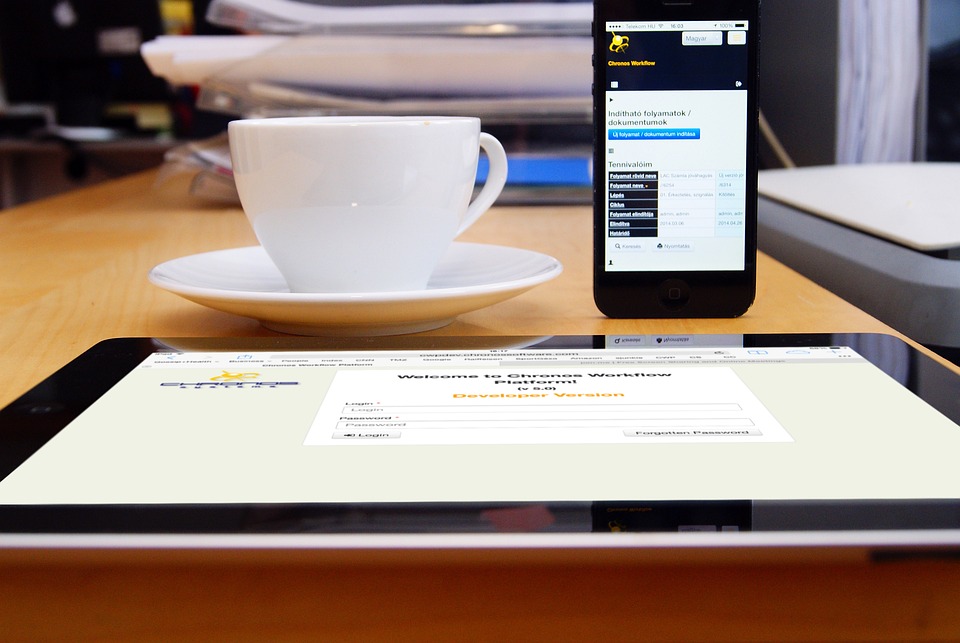
https://pixabay.com/photos/coffee-office-work-iphone-638244/
Why are PDF signatures important?
The use of PDF (digital) signature is very versatile. Plenty of small businesses and corporate companies use it to simplify their paperwork process. The most important reason for this is using less printed paper and digitalizing documents. Some companies use it to speed up their paperwork, embedding the tools into their GRC processes. while others do it to reduce the amount of used paper, which is always good for saving the environment.
Another reason why PDF signatures are important is to avoid making errors when editing documents. For example, after signing a document on paper and realizing it has any mistakes, you will have to type and print another one. With digital signatures, all it takes is to edit the document in a program and sign it again. No additional printing is required, which saves paper and your valuable time.
There is another upside to using digital signatures for companies. In the sea of paperwork, it’s not always easy to find the right documents. However, when keeping all important documents on the computer, this process gets a lot easier. Electronic documents are easy to create with a few simple tools, and most people use PDF software programs for this purpose.
How and when to use a PDF signature in documents?
Before you start using a digital signature, you should see if your PDF program supports this option. You will need to use software or an app that can create digital signatures. Another option is to rely on the ADSS signing server, which allows you to create these signatures online. Depending on your needs, both of these could work well for you.
Once you find the best way to create your digital signature, the process can start. The first step in this process will be to get a cryptographic signing key. It will be used to prove your identity and allow you to use a digital signature in the future. You can find this key on reliable websites and download it. Once you get your key, you can start creating the signature in the PDF program you prefer. There are plenty of online tutorials that explain this process one step at a time. With a few screenshots and steps explained, you will create yours in no time.
Finally, we should mention the situations where your digital signature might be needed. There are many different types of digital signatures. Depending on your needs, you can use the kind that suits your business the best. For some companies, this signature is the best way to sign forms, contracts, and invoices. These companies often rely on Project Management Software
to organize their work, so they have documents they create and send in digital form. Once you have all of your paperwork on the computer, using PDF signatures saves your time, but also simplifies paperwork for the person who handles it.
When to use invisible PDF signature?
Besides standard digital signatures, there are also invisible ones. In order to secure your document and prove its authenticity, you will need to keep your private signing key safe. In case any part of the document is changed (even by mistake), it will show as not valid. This safety measure prevents any attackers from taking over and signing the documents for you. If you keep your private PDF signing key, you will be the sole person in charge of the document.
However, in case you create an invisible PDF signature, the fact that you signed the document will not be visible to everyone. One of the reasons why people use this type of signature is to prevent anyone else from changing the content. Some companies need to use invisible PDF signatures to secure strict guidelines and policies.
Conclusion
In order to create an official document that is valid, one must sign it one way or the other. The use of PDF signatures has been increased over the last couple of years since many companies rely on handling their paperwork online. A PDF signature makes it nearly impossible for someone to copy your signature or forge it. If we compare a digital signature with a handwritten one, the digital signature proves as a much safer option. A graphical representation of your signature, the location of signing, as well as other features of the digital signature make it the best way to secure your document. If you have the need for using one, all you need is the right program and a few simple steps to start creating your own digital signature.








